迷路の幅と高さをそれぞれ width, height として設定し、
その数値にしたがって棒倒し法で迷路を生成する。
※迷路の幅と高さは5以上の奇数とする。
import sys
import random
class Maze:
PATH = 0
WALL = 1
def __init__(self, width, height, seed=0):
self.width = width
self.height = height
if self.width < 5 or self.height < 5:
sys.exit()
if self.width % 2 == 0:
self.width += 1
if self.height % 2 == 0:
self.height += 1
self.maze = [[self.PATH for x in range(self.width)] for y in range(self.height)]
random.seed(seed)
def set_outer_wall(self):
for y in range(0, self.height):
for x in range(0, self.width):
if x == 0 or y == 0 or x == self.width-1 or y == self.height-1:
self.maze[y][x] = self.WALL
return self.maze
def set_inner_wall(self):
for y in range(2, self.height-1, 2):
for x in range(2, self.width-1, 2):
self.maze[y][x] = self.WALL
return self.maze
def set_maze_boutaoshi(self):
self.set_outer_wall()
self.set_inner_wall()
for y in range(2, self.height-1, 2):
for x in range(2, self.width-1, 2):
while True:
wall_x = x
wall_y = y
if y == 2:
direction = random.randrange(0, 4)
else:
direction = random.randrange(0, 3)
if direction == 0:
wall_x += 1
elif direction == 1:
wall_y += 1
elif direction == 2:
wall_x -= 1
elif direction == 3:
wall_y -= 1
if self.maze[wall_y][wall_x] != self.WALL:
self.maze[wall_y][wall_x] = self.WALL
break
return self.maze
def print_maze(self):
for col in self.maze:
for cell in col:
if cell == self.WALL:
print('#', end='')
elif cell == self.PATH:
print(' ', end='')
print()
maze1 = Maze(15, 15)
maze1.set_maze_boutaoshi()
maze1.print_maze()
今回は、以下のように出力される。
###############
# # # # # #
# # # ### ### #
# #
# # ### ##### #
# # # # #
# ########### #
# # #
# ### ##### # #
# # # # #
### ### # ### #
# # # # #
### ### ### # #
# # # # #
###############
参考
迷路生成(棒倒し法) - Algoful
棒倒し法は迷路生成アルゴリズムの一種で比較的実装が容易ですが、その分生成される迷路も単純です。シミュレーション機能で生成される過程を確認できます。C#の実装サンプルを用意しているのでUnityでのゲーム開発の参考にどうぞ。

[Python] 棒倒し法による迷路生成
迷路生成のアルゴリズム 迷路生成のアルゴリズムは数多くあります。 Maze Classification -M…
自動生成迷路