TikZパッケージ を使用して、グラフを作成する。
\documentclass[11pt,a4paper]{ltjsarticle}
\usepackage{tikz}
\usepackage{float}
\begin{document}
\begin{figure}[H]
\centering
\begin{tikzpicture}[domain=-3:3,scale=0.9]
\draw[->] (-3.2,0) -- (3.2,0) node[right] {$x$};
\draw[->] (0,-3.2) -- (0,3.2) node[above] {$y$};
\coordinate (0,0) node[below right] {$\mathrm{O}$};
\draw plot (\x,\x);
\end{tikzpicture}
\caption{一次関数のグラフ}
\label{fig:linear}
\end{figure}
\begin{figure}[H]
\centering
\begin{tikzpicture}[domain=-3:3,yscale=0.5,scale=0.9]
\draw[->] (-3.2,0) -- (3.2,0) node[right] {$x$};
\draw[->] (0,-1.2) -- (0,9.2) node[above] {$y$};
\coordinate (0,0) node[below left] {$\mathrm{O}$};
\draw plot (\x,{(\x)^2});
\end{tikzpicture}
\caption{二次関数のグラフ}
\label{fig:quadratic}
\end{figure}
\begin{figure}[H]
\centering
\begin{tikzpicture}[domain=-3:3,yscale=2.5,scale=0.9]
\draw[->] (-3.2,0) -- (3.2,0) node[right] {$x$};
\draw[->] (0,-1.2) -- (0,1.2) node[above] {$y$};
\coordinate (0,0) node[below right] {$\mathrm{O}$};
\draw plot (\x,{sin(\x r)});
\end{tikzpicture}
\caption{三角関数(正弦波)のグラフ}
\label{fig:trigonometric}
\end{figure}
\end{document}
※ LaTeXエンジンには LuaLaTeX を使用しています。
☆Tips
tikzpicture環境の scale を記述することで、図全体を拡大・縮小させることができる。
また、xscale や yscale を記述することで、軸を限定して拡大・縮小させることができる。
今回は1枚の紙面に収めるために、それぞれのグラフを scale で 0.9倍 している。